Just In
- 1 hr ago

- 2 hrs ago

- 5 hrs ago

- 6 hrs ago

Don't Miss
- Technology
 Redmi Pad SE With 90Hz Display, 8,000mAh Battery Launched in India
Redmi Pad SE With 90Hz Display, 8,000mAh Battery Launched in India - Movies
 Mona Singh Enjoys A Busy Yet Exciting Phase As She Shoots For 3 Projects: It's An Amazing Place To Be In
Mona Singh Enjoys A Busy Yet Exciting Phase As She Shoots For 3 Projects: It's An Amazing Place To Be In - News
 CSK vs LSG Dream11 Prediction, IPL 2024: Know Fantasy Points, Team List For Chennai vs Lucknow Match
CSK vs LSG Dream11 Prediction, IPL 2024: Know Fantasy Points, Team List For Chennai vs Lucknow Match - Sports
 DC vs GT Head To Head Record, Results & Stats in Arun Jaitley Stadium Ahead of IPL 2024 Match 40
DC vs GT Head To Head Record, Results & Stats in Arun Jaitley Stadium Ahead of IPL 2024 Match 40 - Finance
 Mutual Funds: 10 PSU Stocks Have Reduced Holdings
Mutual Funds: 10 PSU Stocks Have Reduced Holdings - Automobiles
 Log9 Unveils Amphion & Nexmile – Revolutionizing EV Asset Management
Log9 Unveils Amphion & Nexmile – Revolutionizing EV Asset Management - Education
 Students of the Canadian International School in Bangalore Raise Nearly 60 Lakh Rupees for Bangalore NGOs
Students of the Canadian International School in Bangalore Raise Nearly 60 Lakh Rupees for Bangalore NGOs - Travel
Kurnool's Hidden Gems: A Guide To Exploring India's Lesser-Known Treasures
COVID-19 Vaccination For 45 Years & Above Starts 1 April; How To Register Via Aarogya Setu
Today, on 1 April, the third phase of COVID-19 vaccination begins. People aged 45 or above without any comorbidities are eligible to get vaccinated. India's vaccination drive began in January as healthcare workers and frontline workers were vaccinated, followed by the second phase that included senior citizens (above 60 years of age) and people aged 45 or older with comorbidities.
You can register onsite by going to the nearest vaccination centre after 3 PM or can register online, which is the smartest option here, amidst rising Covid-19 cases in the country.

Registering For COVID-19 Vaccination: Things You Need To Know
For onsite registration, the beneficiaries will not have to produce any comorbidity certificate, but they will have to carry proof of identity and age. During self-registration (online), three basic information will be required: name, age, and birth date.
- The online registration can be done via the website cowin.gov.in or Aarogya Setu app, which has CoWin integration (available on iOS and Android).
- You will be asked to enter your phone number and enter the One-Time Password (OTP).
- You will then be required to enter the photo ID type, photo ID number and fill in details like age and gender.
- You can use your Driving License, Aadhaar Card, PAN Card and others as photo ID proof.
- One person can register for up to four people (including themselves) with a registered mobile number.
- You will need to enter details like State/Union Territory, District, Block, Pincode to search for a vaccination centre nearby, as per the availability.
- You can choose the date to get the vaccine shot.
- Once registered, the appointment can be rescheduled or cancelled as well, as per your convenience.
- You will need to log in with the same mobile number as registered before to make these appointment changes.
Warning: CoWin app has not been made available to the public yet. If you find any such apps on Google Play Store and Apple App Store, do not download them as they may steal important data. It is currently accessible by admins only, and its availability for every citizen remains unclear.
How To Register For COVID-19 Vaccine Via Arogya Setu: Step-By-Step Guide
- To register via the COVID-19 tracker app Aarogya Setu, you will need to find the dashboard 'Cowin' and select the 'Vaccination' option and then tap on 'Register Now.'
- You will need to register via their 10-digit mobile number and enter the OTP.
- Now, select the type of Photo ID proof such as Aadhaar, PAN, Driver's license etc.
- Then, you need to enter basic information such as Gender and Date of Birth.
- Once that step is done, you will see a page where you can add up to four beneficiaries with the same mobile number.
- Select the vaccination centre by entering the pin code, book the time slot, and select the option Proceed.
How To Register For COVID-19 Vaccine Via CoWin Portal: Step-By-Step Guide
- To register via the CoWIN website, open the platform(www.cowin.gov.in) on your browser.
- Enter a valid mobile number - click on the Get OTP button - Enter OTP and select 'Verify.'
- Once the OTP is validated, the 'Registration of Vaccination' page will appear, where you will need to enter basic details such as photo ID number, name, gender, and year of birth.
- Once registration is complete, the system will show users the 'Account Details.'
- You can add three more people lined with one mobile number by clicking on the 'Add More' button at the bottom right corner of the page.
- In case you select 'add more,' enter all details of the individual and then click on the 'Add' button.
- Once all details are added, click on 'Schedule Appointment', and then the 'book appointment for Vaccination' page opens.
- Search for Vaccination Centre of choice by State, District, Block and Pin Code from the dropdown menu.
- For scheduling an appointment, you can schedule an appointment from the 'Account Details' page.
- Click on the calendar icon for Booking Vaccination Appointment - Click 'Schedule Appointment' - Book Appointment for Vaccination page opens - Search for Vaccination Centre of choice by State, District, Block and Pin Code from dropdown menus.
- Once the 'Book' button is clicked, the Appointment Confirmation page is displayed - Click 'Confirm' after verifying the details for final confirmation on the booking.
- Individuals who received both COVID-19 vaccine dosages can download the certificate via Aarogya Setu from the same COWIN section.
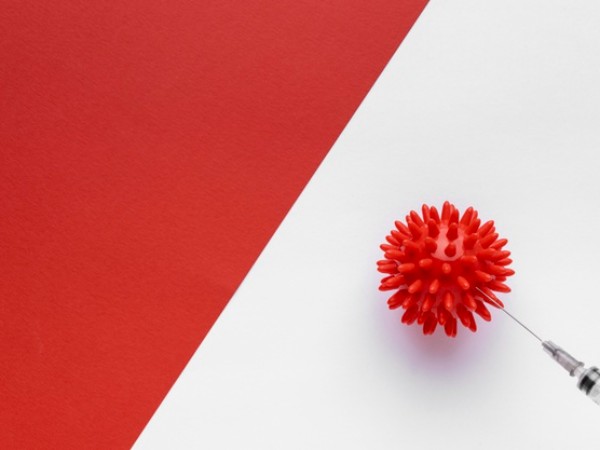
What Are The Changes In Online Registration Process?
- The online platform has been simplified to encourage more people to opt for online registration.
- The feature of auto-scheduling of the second dose of vaccine on the 29th day (after the first dose) has been removed. And beneficiaries have the choice of the date of the second dose within four to eight weeks from the first shot.
- The CoWIN platform, where beneficiaries can register themselves, has been upgraded to accept one crore registrations a day.
On A Final Note...
Till Tuesday, 31 March, over 6.24 crore vaccine doses have been administered in the country, and about 90 lakh people have been fully vaccinated.
-
 pregnancy parentingMysterious Pneumonia Outbreak In China: What Are The Long-Term Effects Of Pneumonia In Children?
pregnancy parentingMysterious Pneumonia Outbreak In China: What Are The Long-Term Effects Of Pneumonia In Children? -
 healthCan You Get Back COVID-Related Loss Of Sense Of Smell And Taste (Parosmia)? Looks Like You Can!
healthCan You Get Back COVID-Related Loss Of Sense Of Smell And Taste (Parosmia)? Looks Like You Can! -
 healthDid Covid-10 Vaccination Increase Risk Of Sudden Deaths In Young Adults? ICMR Finds This..
healthDid Covid-10 Vaccination Increase Risk Of Sudden Deaths In Young Adults? ICMR Finds This.. -
 wellnessDelhi Air Pollution, Air Quality Very Poor: Do Covid Masks Help Reduce Pollution Side Effects?
wellnessDelhi Air Pollution, Air Quality Very Poor: Do Covid Masks Help Reduce Pollution Side Effects? -
 healthNobel Prize 2023: Scientists Behind The COVID-19 mRNA Vaccines Wins
healthNobel Prize 2023: Scientists Behind The COVID-19 mRNA Vaccines Wins -
 healthWhat Is Disease X? 20 Times More Deadlier Than Covid 19; Can Cause 50 Million Deaths, Does It Have Vaccine?
healthWhat Is Disease X? 20 Times More Deadlier Than Covid 19; Can Cause 50 Million Deaths, Does It Have Vaccine? -
 healthCOVID-19 Vaccines and Heart Attacks: New Studies Show Different Results; What Are They?
healthCOVID-19 Vaccines and Heart Attacks: New Studies Show Different Results; What Are They? -
 healthDo You Pick Your Nose? Stop! It Can Increase COVID Risk
healthDo You Pick Your Nose? Stop! It Can Increase COVID Risk -
 healthEris Variant: WHO Alarms New Covid Wave; Should India Be Concerned About This Pandemic
healthEris Variant: WHO Alarms New Covid Wave; Should India Be Concerned About This Pandemic -
 healthVitamin D Deficiency Linked With Increased Risk Of Long COVID
healthVitamin D Deficiency Linked With Increased Risk Of Long COVID -
 healthCOVID Surge In India: Do You Need A COVID-19 Booster Shot?
healthCOVID Surge In India: Do You Need A COVID-19 Booster Shot? -
 healthCOVID-19: IMA Cites 3 Reasons Behind Recent Surge In Covid-19 Cases: What Are They?
healthCOVID-19: IMA Cites 3 Reasons Behind Recent Surge In Covid-19 Cases: What Are They?


 Click it and Unblock the Notifications
Click it and Unblock the Notifications



